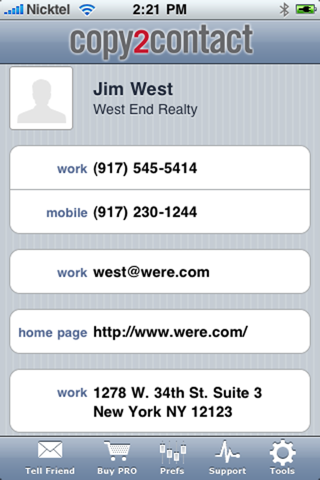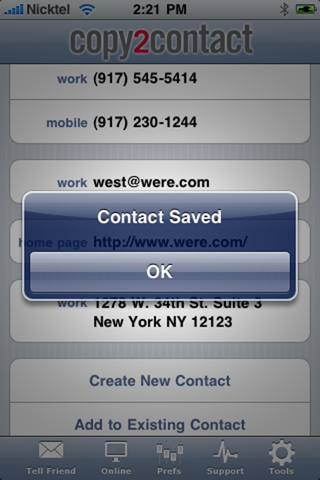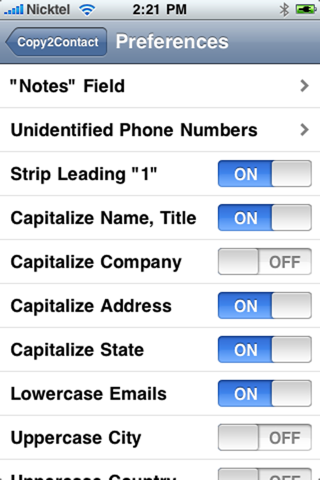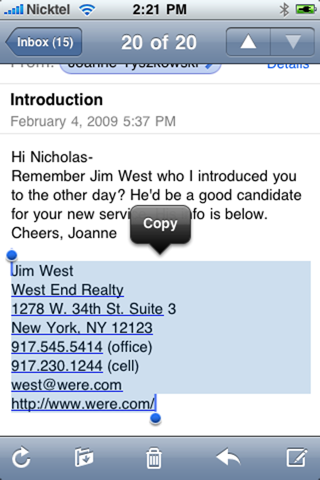
Copy2Contact app for iPhone and iPad
Developer: Anagram Technologies
First release : 26 Feb 2010
App size: 2.88 Mb
Are you still saving contact information the old-fashioned way? Forget typing and copying lines of details because theres a far easier way to keep your Contact List current. Copy2Contact accurately and automatically transfers text data to your contacts, without you doing any more than giving it a tap or two. Read more below to learn why you should download this App today!
This free version of Copy2Contact contains advertising and limits you to 3-4 contacts saved per week.
Awesome app!
"C2C is great! I cant believe how much time Ive wasted entering contact details before I got this app. Now its sooo easy. This is a unique and innovative tool."
- Bigfishysky
"This app takes the pain out of adding contacts from emails, etc. Plus its free."
- Vca$h
A colleague emailed you a terrific lead with all of the information you need to get in touch. This could be a really good opportunity. Right away, you begin the tedious task of flipping back and forth between screens to retype or copy and paste all of the contact details into your iPhone contacts. What you fail to notice, however, is that youve missed one letter in the email address and two numbers are in reverse order. You cant get an email or call through to this person!
It takes a lot of time and work to move information if youre doing it the old-fashioned way. Errors are common and its frustrating to find that your contact information is useless. Luckily, Copy2Contact can eliminate all these problems and make your address book more useful.
Copy2Contact is an amazing app that takes charge to instantly transfer and save information into your address book. It works with any source of plain text, so it can grab those important details from an email signature, webpage or text. Itll even work with documents and resumes. No more entering data manually because Copy2Contact does it all for you. What a great, error-free way to capture contacts!
You might think that an app this awesome would be hard to use but its not. Just highlight the entire block of text and boom! The app puts all of the details into the correct fields in your contact list. Now, just tap the save button, Copy2Contact works with one touch to the screen. Thats all you have to do for fast, easy saving or updating of contact records.
Features:
* Works with emails, search results, text messages and more
* Eliminates tedious copy/paste, re-typing, and errors
* Does not require a wireless connection
* Updates existing contacts if missing complete information
* Advanced AI technology tuned for 8 years on real-world data
* Full set of preferences for auto-capitalization and other customization
In case youre wondering about the difference between the free and PRO versions of Copy2Contact, well explain: This ad-supported free version has all features fully enabled and works exactly like the PRO version, except that it will only save up to 3 or 4 new contacts per week. For the casual user, this is more than enough.
What are you waiting for? Major companies like LinkedIn license Copy2Contact technology for use by all their users. If they trust it, you can too. Download this free version now and give it try. Youll never go back to the old-fashioned typing and pasting ways of capturing contacts again.
See the App in action here: http://www.youtube.com/watch?v=oGyCxsqSTcU